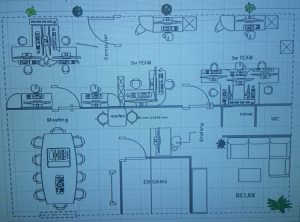RECLAIM GOOGLE MY BUSINESS LISTING

by Paula Nancy
GOOD NEWS! YOU CAN NOW RECLAIM GOOGLE MY BUSINESS LISTING WHICH WAS MANAGED BY A THIRD PARTY
You can now reclaim your Google My Business (GMB) listing page which was verified by a third party. Google has recently launched an automated process which enables you to claim your GMB page without contacting the previous manager. It came as a great relief to those who were trying to reclaim their listing but were unable to get into contact with the person who was managing it before.
Here’s the step by step process:
- Navigate to Google My Business.
- Sign in to Google with the account you use to manage your business.
- Enter the name or address of your business, then select it from the search results.
You may see a dialog showing part of the email address that verified the listing. If you manage this email address, sign in to that account to access your business listing.
- Fill out the form. The current listing owner may need to contact you for more info, so you won’t be able to submit your request without sharing your contact details with them.
- Click Submit.
- The current listing owner will receive an email asking them to get in touch with you, and you’ll receive a confirmation email. Check on the status of your request by clicking the link in your confirmation email.
- Allow a full 7 days for the current listing owner to respond to your request. If you don’t hear back after 7 days, you’ll be able to verify your affiliation with the business to gain access to the listing.
We do not only provide SEO and Internet marketing services but we also offer a wide array of related services such as SEO friendly web design, pay per click, affiliate marketing, website audits, social media optimization, branding and several others.
Recommended Posts

YOUTUBE LAUNCHES “BREAKING NEWS” SECTION TO KEEP ITS USERS UPDATED
September 14, 2017
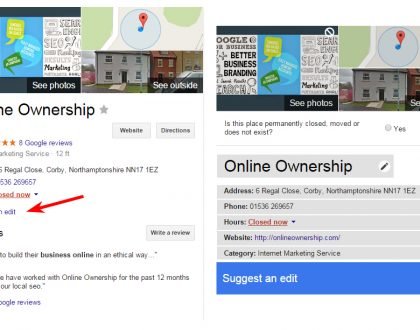
GOOGLE TESTING ADS ON LOCAL KNOWLEDGE PANEL
September 14, 2017

YOU CAN NOW ADD VIDEOS TO LOCAL LISTINGS IN GOOGLE MAPS
September 14, 2017